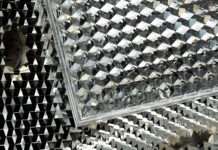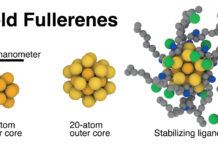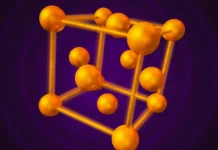The Apium P220 is an industrial 3D printer recommended for use with high-performance polymers including PEEK, carbon fiber reinforced PEEK, POM-C, PVDF, and PEI 9085. A functional, robust and highly resistant part output, the system has been a forerunner for Germany’s Apium Additive Technologies GmbH since the beginning of 2017.
In a visit to Heidelberger Druckmaschinen AG, Apium’s production partner, 3D Printing Industry engineers assessed the abilities of this compact industrial 3D printer, identifying the company’s expertise working with high-temperature polymers.
On purchase of an Apium P220 3D printer, customers are offered the choice of two levels of training to gain familiarity with the system, and 3D printing with PEEK/other high-performance polymers. In Basic Training, the customer follows a one day course with the Apium team, and Advanced Training spans two days. Given the opportunity to compare the two options our engineering team recommends Advanced Training, with Basic Training perhaps better serving PEEK specialists or teams already in possession of a high-performance polymer 3D printer.
A large portion of Apium’s training focuses on design for additive manufacturing (DfAM) specifically when using such high-end materials. It also addresses the challenges in 3D printing these demanding polymers. Slicer training is conducted in Simplify3D.
For post training – the Apium P220 is supported by a clear instruction manual, complete with a list of FAQs, maintenance recommendations and common troubleshooting.
As the P220 was already set up on our arrival at the production facility, we were instead given a demo of the machine’s setup. Customers are guided through the whole process on the 3D printer’s screen. Each step is explained clearly and easy to follow. WiFi setup using a serial number worked seamlessly. Material selection and the loading process was also easy to understand.
Bed leveling on the P220 is, at present, a semi-automated process. With 3 registered positions, users can manually adjust the height of the bed using 3 knobs, guided again by the 3D printer’s screen and relevant points in the user manual. The company recommends that the customer repeat this process two-three times to achieve optimal positioning. Understandably, this takes a significant amount of time but it is a small expense when preparing to work with such challenging materials.
Read more: Review: the Apium P220 industrial polymer 3D printer
thumbnail courtesy of 3dprintingindustry.com
Related Links:
Solvay’s Zeniva® PEEK enables durable all-polymer knee implant
Solvay expands offering of high-performance polymers for 3D-printing simulation
PEEK Knee Brace is Strong, Durable and 3D Printed with Help From INTAMSYS